Here’s a quick tip if your in the market for a new camera.
There are tons of places for you to go online to read reviews on many different types of items on the internet. When your looking for a camera, you can head over to Amazon.com and read the customer reviews, you can also check out Best Buy, Wal-Mart, or even Digital Photography Review for a very lenghty review of just about every camera available on the market, or even cameras from the past that are no longer manufactured.
Most of the sites that I’ve listed above may (or may not) have examples of the types of images that the specific camera can produce. Digital Photography Review does however, go out and take photos with the cameras they review, but they are sometimes of the same shots. So, while that is good for a comparison, that doesn’t really give you a real-world example of what the camera can really do. That’s where Flickr’s Camera Finder feature comes into play.
Flickr’s Camera Finder is Flickr’s database of all the cameras that have taken photos and have been uploaded to the photo sharing site.
If you take a photo using any digital camera, your images are automatically tagged with some very important information in what’s called the EXIF (Exchangeable image file format) data, sort of like a fingerprint for your images. This data contains information about the camera, including the brand, model, serial number, exposure information and that’s not even close to all the information that can be stored in the EXIF.
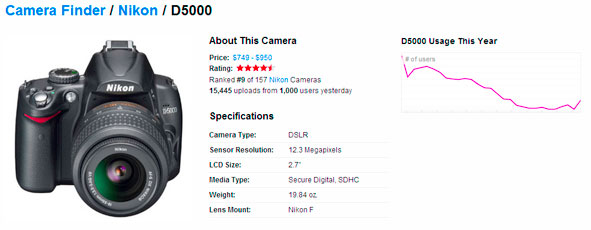
Information about the Nikon D5000 (the camera I use)
Flickr’s Camera Finder allows you to select any brand of camera, and then presents you with a list of all the models and some stats regarding recent activity from those models and brands. After making your selection as to the camera you wish to look at, you are then presents with some basic information about that camera (including a link to Yahoo!’s Shopping page for more reviews). Below the camera’s information block, you will then be able to scroll through examples of images that were taken by users of that camera. This will give you an idea of the performance of that camera and can help you make a more informed decision when purchasing a new camera.